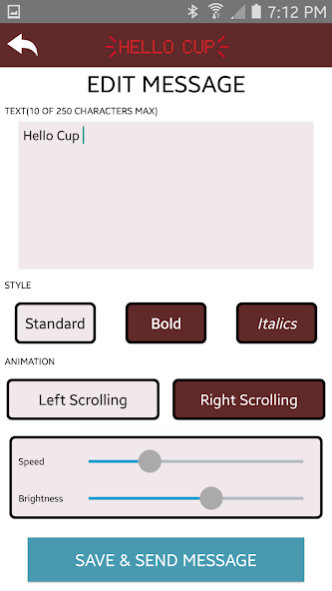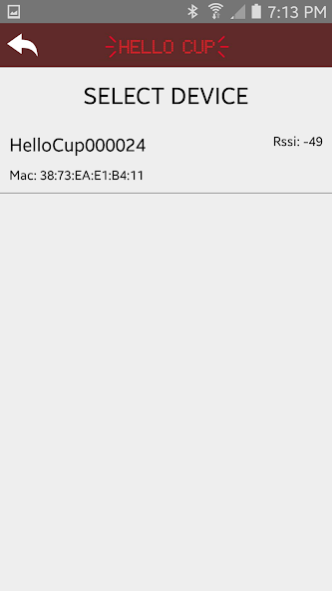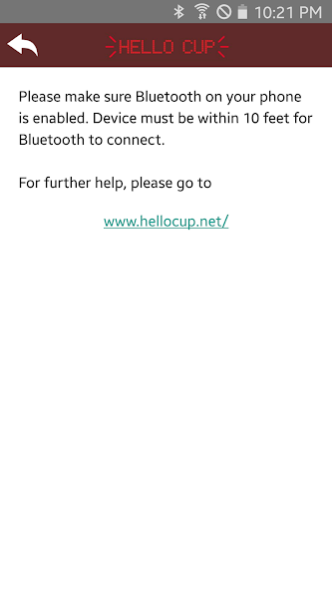Hello Cup 1.3.1
Continue to app
Free Version
Publisher Description
Please note:
This app is required to interact with Hello Custom Message cup, designed and manufactured by Whirley-DrinkWorks! It is not designed to communicate with any other product.
Tell your Friends how you really feel!
Create, Save and edit custom messages to send to your cup's Scrolling LED banner.
Quickly adjust message content , font, direction, speed and brightness. ( Your mobile device must have Bluetooth tuned on in order for the app to communicate with the cup.)
***Important Note Regarding Bluetooth***
While Bluetooth must be turned on, you will not be able to pair your Hello Cup with your phone via the phone's Bluetooth settings. The Hello Cup App communicates with the Hello Cup only when you send a message, and then immediately disconnects, so a persistent Bluetooth connection is not maintained.
Please also note that Android Bluetooth Low Energy API requires Location services in order to perform the scan for nearby Bluetooth devices. We are committed to your privacy and do not retain location data or utilize location data for any other purpose.
Visit www.hellocup.net for full instructions, as well as information about taking care of your Hello Custom Message Cup.
About Hello Cup
Hello Cup is a free app for Android published in the Health & Nutrition list of apps, part of Home & Hobby.
The company that develops Hello Cup is Whirley-DrinkWorks!. The latest version released by its developer is 1.3.1.
To install Hello Cup on your Android device, just click the green Continue To App button above to start the installation process. The app is listed on our website since 2019-12-27 and was downloaded 55 times. We have already checked if the download link is safe, however for your own protection we recommend that you scan the downloaded app with your antivirus. Your antivirus may detect the Hello Cup as malware as malware if the download link to ble.co.madlife.www is broken.
How to install Hello Cup on your Android device:
- Click on the Continue To App button on our website. This will redirect you to Google Play.
- Once the Hello Cup is shown in the Google Play listing of your Android device, you can start its download and installation. Tap on the Install button located below the search bar and to the right of the app icon.
- A pop-up window with the permissions required by Hello Cup will be shown. Click on Accept to continue the process.
- Hello Cup will be downloaded onto your device, displaying a progress. Once the download completes, the installation will start and you'll get a notification after the installation is finished.